What
按需加载是什么:单页面多路由的应用场景,按页面拆分成多个 js 模块,访问哪个路由就加载哪块代码,不加载其他不相干的代码。
Why
为了让用户拥有更好地体验,现在单页面应用(SPA)越来越多了。但随着业务规模越来越大(比如无线服务市场),页面也越来越多,原来通过 webpack 打包成「一个」js 的方式已经过于「重」了。 其实加载某个路由页面时并不需要其他页面冗余的代码,既 影响体积白费了流量 ,又 导致性能越来越差 。这时,做好按需加载就很有必要了。
How
1. 修改 webpack 配置
修改webpack.config.js,在 output 字段加上chunkFilename
output: {
path: 'build',
publicPath: !DEV ? gitVersion : '/build/',
filename: '[name].js',
chunkFilename: '[name].[chunkhash:5].chunk.js'
},
- [name]会被替换成你为 chunk 指定的名字,默认是 webpack 自动生成的 chunk id;取 chunkhash 中的 5 位,防止在文件修改后仍使用旧缓存。
- publishPath 字段说明:如果当前非本地开发环境,传入 git 当前的版本号,有用,下面第 4 点会讲。
- 如何在 webpack 获取当前 git 版本号?如果你的分支名字都是普遍约定的“daily/x.x.x”形式的,可以用如下方法:
var execSync = require('child_process').execSync;
var gitBranch = execSync(`git symbolic-ref --short HEAD`)
.toString()
.trim();
var gitVersion = gitBranch.split('/')[1] || '';
2. 改造老的 routes
原来的路由(routes.js)可能是这样写的:
const Routers = (
<Route
path="/"
component={Layout}
onEnter={onRouteEnter}
onChange={onRouteChange}
>
<IndexRedirect to="home" />
<Route path="home" component={Index} spm={'a1z8w.8005165'} />
<Route path="my" component={My} spm={'a1z8w.8005215'} />
<Route path="search" component={Search} spm={'a1z8w.8005193'} />
<Route
path="serviceDetail"
component={ServiceDetail}
spm={'a1z8w.8005173'}
/>
</Route>
);
export default Routes;
做如下改造:
const rootRoute = {
path: '/',
onEnter: onRouteEnter,
onChange: onRouteChange,
getComponents(location, callback) {
require.ensure(
[],
function(require) {
callback(null, require('./layout/layout').default);
},
'app'
);
},
indexRoute: {
onEnter: (nextState, replace) => replace('/home'),
},
getChildRoutes(location, callback) {
require.ensure(
[],
function(require) {
callback(null, [
require('./r/index/routes').default,
require('./r/my/routes').default,
require('./r/search/routes').default,
require('./r/serviceDetail/routes').default,
]);
},
'app'
);
},
};
export default rootRoute;
- 由于要按需加载,需要让路由动态加载模块,将原来的
component用getComponents方法来替代。 - 这里用到了很多
require.ensure方法,require.ensure方法是 webpack 提供的方法,也是按需加载的 核心方法 ,详见Webpack 的代码分割功能。可以对传入的模块单独打包,生成对应的 chunk file。
require.ensure(dependencies, callback, chunkName);
- indexRoute 是首页,这里通过配置 react router api 提供的
onEnter属性,redirect 到 home 页。 - 这里
onEnter、onChange是用来设置单页面 spm 的,视业务情况使用。详情可以参见@alife/set-spm - 各个页面的子路由写到
getChildRoutes方法里,例如上面的/r/index/routes.js。
3. 为各个页面目录下创建子路由
以 index 路由为例,新建子路由/r/index/routes.js,文件内容:
const routes = {
path: 'home',
spm: 'a1z8w.8005165',
getComponents(location, callback) {
require.ensure(
[],
function(require) {
callback(null, require('./index').default);
},
'index'
);
},
};
export default routes;
- 也用到了
require.ensure方法,这里第三个参数是’index’,所以 chunkName 就叫’index’,配合上面 Webpack 的配置,就会单独打包出一个index.chunk.js文件。当访问 index 路由时,就会动态加载这个模块。 /r/index/index.js仍是原来的页面文件不用修改。
4. 修改 webpack 入口文件
app.js里增加以下代码:
// 配置运行时按需加载的静态资源url,本地/日常/线上
let url = window.location.origin;
let publicPath = __webpack_require__.p;
__webpack_public_path__ =
url.includes('localhost') || url.includes('127.0.0.1')
? publicPath
: url.includes('daily.taobao.net') || url.includes('waptest.taobao.com')
? `//g-assets.daily.taobao.net/sj/h5.qnservice/${publicPath}/`
: `//g.alicdn.com/sj/h5.qnservice/${publicPath}/`;
- 这一步是和第 1 步修改
webpack.config.js相结合的。 - 为什么要做这一步:
- 一般来说前端的 js 文件是放到 cdn 上的,跟线上业务网站的 url 不同,所以 publicPath 不能写相对路径,一定要写 cdn 的绝对路径。
- 一个完整的 js 路径是应该包含(daily/线上环境 cdn 域名)+(git 版本号)两部分的,但只有在 runtime 运行时环境下才能知道当前是 daily 还是线上,只有在编译打包环境下才知道当前的 git 版本号。
- runtime 运行时环境下通过 webpack 暴露的
__webpack_require__.p变量可以拿到 webpack 配置里output中publicPath的值;可以通过修改__webpack_public_path__变量,改变浏览器运行时环境下的 js 地址的 cdn 前缀。 - 通过这种方式可以把 git 版本号从编译环境传给运行时环境,然后加上 daily/线上的 cdn 域名,拼成最终完整的 url 如:
//g-assets.daily.taobao.net/sj/h5.qnservice/0.6.0/guideList.98f27.chunk.js。
Result - 优化结果
webpack 打包结果对比
-
原来的:
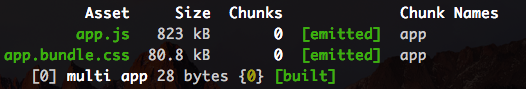
- 优化之后:

- 将一个大包 app.js(800+KB)拆解成多个模块,拆解后的公共脚本 app.js 仅有 400+KB(cdn 压缩后仅 163KB)。
浏览器加载情况对比
- 原来的:

- 优化之后-首页:

- 优化之后-类目列表页:
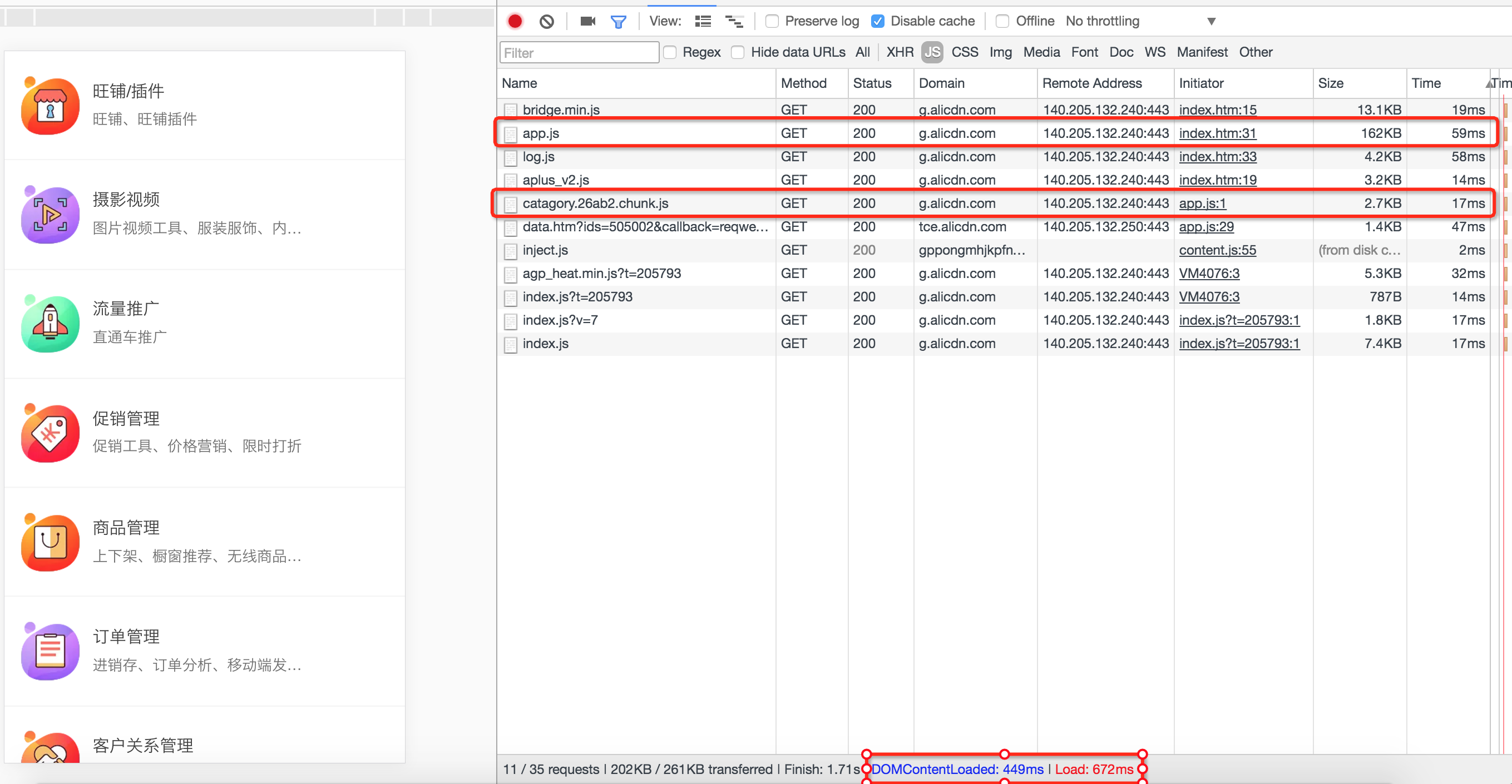
- 优化之后会多出一个获取当前页面 js 模块的 http 请求,但可以明显看出优化后的 js 已经比原来的 js 体积小了很多,在逻辑比较少的页面(如上图)尤其明显,可以由原来的 238KB 减少到 162 + 2.7 = 164.7KB
- ps:优化之后的其实还加了新需求,包含新增了的两个页面 ;-)